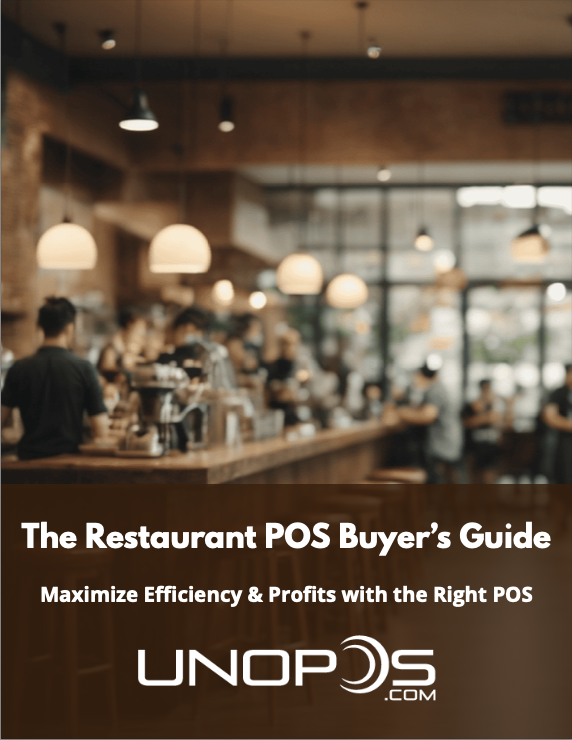Management Console
Spend More Time Managing & Less Time Running POS
Building on our flagship front of house terminal software, the UnoPOS management console combines ease of use with all of the powerful management features and reporting your business demands. Adding new items, querying an employee’s time clock records, performing end of day, and printing sales reports for last year can be done in just a few seconds, allowing you to spend more time managing your restaurant and less time running the POS.

Management Console has got you covered
All of the management functions of UnoPOS in easy reach
- Fast & Accurate to Use
It’s easy to create, manage, and maintain your menus; from the simplest to the most complicated. “Add Like” wizards speed you through and greatly reduce complexity, prevent mistakes, and ensure consistency. Tabbed entry screens, along with next and previous buttons, allow you to scan through almost any setup page reviewing information and making changes when needed. And our change item wizard allows you to adjust almost any merchandise information in a snap, based upon the criteria you define.
- Manage Kitchen Operations
Whether you operate a fine dining, counter service, or quick service restaurant, only our UnoPOS system can meet your needs. Go beyond merely conveying orders to the kitchen staff with our KDS system – provide a true kitchen management solution that reduces stress, increases food quality, and dramatically increases line efficiencies.
- Impress Your Employees
The employee database is managed just as easily as merchandise, with the same familiar look, feel, and tools at your disposal. Each employee can clock into multiple job classes and unique pay rates for each.
Create, edit, and audit employee time cards, track labor costs by department or category, and view labor performance based on restaurant sales, guest counts, or number of checks.
- Flexibility to meet your needs
Over 250 easy to read reports keep you informed on all aspects of your operation, with just a few mouse clicks. View, print, save, or e-mail any report. Schedule up to 100 reports to automatically print or e-mail at the close of each day. A wide variety of sales, server, item, contest, transaction, electronic payment, inventory, labor performance, payroll, scheduling, and other reports are available; most are definable by day part and revenue center.
Schedule A Demo To See It In Action!

Feature Highlights
- Query POS transactions for the current day or any past day. Search by server name, payment type, amount, time, table, dining area, even customer name.
- Manager notes allow you to record information about the day, such as weather, special events, and cash/over short related issues.
- Manage up to 500 employees, each with 50 unique pay rates and 50 different commissions.
- View employee time clock and sales history, for the current period or any period in the past.
- Pay employees by the hour, spiffs, or com- missions on special items sold.
- Send messages to employees to let them know of meetings, specials, or request days off.
- Tracks employee sales, tips declared, credit sales, and credit tips for government compliance (including TRAC).
- Manual time clock pay available to pay employees for working special events or attending meetings.
- Maintain up to 20,000 menu items, each with up to 15 levels of pricing, automatically adjusting by day, time, screen, and dining area.
- Track last item cost and generate profitability and theoretical food cost reports.
- Assign each employee a security level; effecting over 2,500 related system access features, as well as individual control to authorize specific front of house functions like discounting, comping, or transferring guest checks.
- Over time calculations, with user-definable setup, allow compliance to future changes in payroll laws without requiring software upgrades.
- Export data for use with other programs or services – XML format of almost all POS data for use by 3rd party inventory, scheduling, accounting, and reporting products.
-
- Direct payroll interfaces to ADP, Paychex, Heartland, and others.
- Track special event, promotional, or happy hour price differences as a discount from the item’s base price for reporting purposes.
- Flexible menu item setup allows 15 modifiers, 5 tax rates, 50 tax rules, and 12 screens per menu item.
- 50 user-defined contests allow you to tracks sales of items for each server, driving sales. Contests can be tracked by dollar amount, quantity sold, or points (so you can weight certain items higher than others).
- Off-site backup ensures several layers of disaster recovery.